 Get your presence online for less.
|
. home |
. faq |
. contact |
Your site automatically comes with an amazing array of features with your own cPanel controls.
Disk Space - This is like your home computer. How big is the disk drive on your computer? The bigger it is, the more files you can store. You'll want to choose a hosting plan that matches the amount of disk space you will need.
Bandwidth - This is how the Internet company you pay your monthly bill to measures. When somebody goes to your web site the text and images have to be transmitter from our server to their computer. The amount of text and images transmitted is measured in 'bandwidth'. The amount of bandwidth allowed in each account is a monthly quota. If you go over that quota you'll need to upgrade your account to a bigger one. Bandwith monthly quotas can't be stored and used in future months.
POP email - These are normal email accounts.
How many different email addresses do you need? The bigger the account
the more it is allowed. (as well as more autoresponders, forwarders, mail
lists, etc.) and you can send/receive your email in your computer' email
program (such as Outlook Express, Thunderbird, or Opera).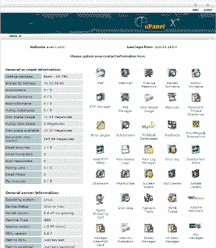
Web based control panel - with your hosting account you will have your own control panel you can log onto any time. It's called 'cPanel', and it's powerful. In cPanel you just select the icon you want and click on it to choose the different features you want to adjust. In each main section there are a variety of options. Major sections include 'report' 'preferences' and 'mail' and much more. 24 hours a day, if you want anything changed you just click on your control panel and change it.
Web Mail - You're familiar with Gmail, Yahoo! email, and Hotmail? Each hosting account comes with a full email system similar to these. It is called SquirrelMail. Squirrel automatically recognizes where on the planet you are to choose it's language (you can override it as you log in) so it is working in your native tongue. With Squirrel you can email from any computer on the planet, and Squirrel will control all your email accounts set up in your domain (the number you can set up depends on which hosting account you purchase, as listed under 'POP email').
Email Aliases - Additional email addresses that point to another email address. All messages sent to an alias are automatically and instantly redirected (forwarded) to the specified "real" email address. This is done so you don't have to configure (set up) your email software to retrieve mail sent to your alias (it all goes to one account).
 Email
Forwarding - You can set any of your email accounts to forward
to any email address you want. Other features you can set up include autoresponders
(to automatically send a reply when email comes in) and bouncing (to reject
email from an address). These features can be mixed together on the same
email address.
Email
Forwarding - You can set any of your email accounts to forward
to any email address you want. Other features you can set up include autoresponders
(to automatically send a reply when email comes in) and bouncing (to reject
email from an address). These features can be mixed together on the same
email address.
 Mail
Lists - Build lists of your customers. You can use the list name
to send an email to all of them at once. And don't worry: it is smart
enough to send them out as individual emails so that recipient systems
don't read them as mass-mail spam. Use this feature responsibly!
Mail
Lists - Build lists of your customers. You can use the list name
to send an email to all of them at once. And don't worry: it is smart
enough to send them out as individual emails so that recipient systems
don't read them as mass-mail spam. Use this feature responsibly!
CGI - a set of rules that describe how a web server communicates with another piece of software on the same machine. CGI is very popular on web sites where a basic layout design is used from page to page to make updates easier and individual file sizes smaller.
apache-ASP - This is not Microsoft Active Server Pages. While very similar there are slight programming nuances that are different (arguably, some say improved) for this non-Microsoft server version of technology that enables HTML pages to be dynamic and interactive by embedding scripts.
Spam Protection - This is a feature you turn on/off in your cPanel. Our system scans email for target features that indicate whether it may be spam. These targets include things like a faked IP address mismatched ID information, or certain specific text indicators. The email is not deleted but for your protection it is marked as potential spam with the reasons listed, and encapsulated so that it can not harm your computer if it does contain a virus etc. You can then choose whether to delete it or open the capsule.
Virus Scanning - Works hand-in-glove with spam protection to help protect your computer from viruses. Our system is updated regularly and we use state-of-the-art server technology to keep current virus information updated.
24-hour FTP access - You've got your own FTP access. And you can change your password any time you want in cPanel for your own security. Want to upload at 3:00 am? Go for it!
Free tech support - Need help? Our site has a Frequently Asked Questions section and your cPanel comes complete with a comprehensive well indexed operators manual. If that isn't enough help at the other end of your phone or email we are real people here ready to assist.
My SQL, + PostregSQL, PHP, Perl, SSI, Java, Javascript, Perl, C/C++ - all of these are programming languages used in various web applications. And yes, we support every single one of them.
Front Page extensions - If you use Front Page our server is ready to handle your Front Page extensions for uploading files.
 Access
to raw logs - Check on every detail in your log files from things
like 403 and 404 errors, file download errors, file access reports, and
more.
Access
to raw logs - Check on every detail in your log files from things
like 403 and 404 errors, file download errors, file access reports, and
more.
 Detailed
Graphical Statistics - Full site statistics broken down by month,
by day, by hour. How many visitors, the most popular pages, the most popular
referrers, exit pages, and more. Very detailed to give you the ability
to fully analyze your site usage. And that's just in one of the half-dozen
different statistical tools we provide.
Detailed
Graphical Statistics - Full site statistics broken down by month,
by day, by hour. How many visitors, the most popular pages, the most popular
referrers, exit pages, and more. Very detailed to give you the ability
to fully analyze your site usage. And that's just in one of the half-dozen
different statistical tools we provide.
All prices stated in US dollars - Terms & Policies